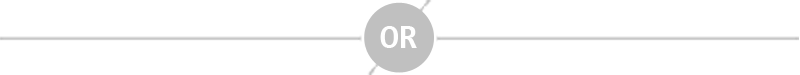A smart home is a home outfitted with devices that can be controlled over an internet connection on one’s desktop, tablet, or smartphone. These connected devices can be appliances, lights, security systems, cameras, audio and video systems, televisions, thermostats, and even sprinklers. Generally speaking, if your home has devices that connect to each other and to a network, it’s a smart home. The complexity of smart systems may differ somewhat from home to home, but the basic foundations are the same.
A smart thermostat is responsible for controlling your home’s temperature. As with many smart devices, smart thermostats connect to your home network, giving you remote access and control over all the device’s functions.
These smart devices differ slightly from their programmable counterparts. The latter can merely be set to turn on or off at select times. A smart thermostat, by contrast, not only allows for easy scheduling and management but also studies your behaviors and adjusts settings accordingly.
How Smart Thermostats Work
When you initially buy and install a smart thermostat, you add your preferences and schedules. The thermostat uses the information as a baseline, and as you interact with the device more, it fine-tunes the initial settings.
Think of a smart thermostat like a fitness tracker. You input basic data, then after a couple of workouts, the tracker adjusts your exercise goals. The same process occurs with a smart thermostat.
The benefits of home automation typically fall into a few categories, including savings, safety, convenience, and control. Additionally, some consumers purchase home automation for comfort and peace of mind.
Here’s a closer look at some of the biggest benefits that home automation provides.
Savings: Smart thermostats and smart lightbulbs save energy, cutting utility costs over time. Some home automation technologies monitor water usage, too, helping to prevent exorbitant water bills. Certain devices even offer rebates.
Safety:Many home automation technologies fall under the umbrella of home security. Consumers purchase these devices because they want to make their homes safer and more secure. Automated lighting thwarts would-be burglars, and motion sensors help people enter doors and walk hallways late at night.
Security cameras offer benefits through either remote monitoring of package deliveries or real-time video of home inhabitants or unwanted visitors.
Convenience: Because home automation technology performs rote tasks automatically, end users experience great convenience. Lots of smart gadgets are compatible with one another, and you can set different triggers between devices to automate regular home processes. For instance, you could set your smart locks to turn on your smart lighting when you unlock the front door.
Control: Consumers also choose smart home devices to better control functions within the home. With home automation technology, you can know what’s happening inside your home at all times.
Comfort: Some people use smart technology to record shows or to play music throughout the home. Connected devices can also help create a comfortable atmosphere—they provide intelligent and adaptive lighting, sound, and temperature, which can all help create an inviting environment.
Peace of Mind: Finally, many consumers invest in home automation technology for peace of mind. A new mom or dad can check on their little one thanks to smart cameras and other technologies. Or, if you can’t remember whether you closed the garage after you left, you can verify remotely with an app.
Most home automation systems require neutral wires to be installed at switch outlets. Even if your home doesn’t have proper wiring, though, you may be able to set up a smart system that runs on batteries.
Here’s a more detailed look at what wiring adjustments you’ll want to make.
Neutral Wires: Most new homes feature neutral wires—the wiring required for many smart gadgets—but older homes may need to have rewiring done. Even the older protocols like UPB need neutral wires to provide top reliability. Select Insteon devices need neutral wires, too.
Deep Junction Boxes: In addition to neutral wiring, some homeowners add deep junction boxes. The larger boxes help with installing smart home devices because the boxes offer more working space for wires and cables.
Cat 6 Cables: Homeowners may also install updated Ethernet cabling. Category 6 (Cat 6) lines are a great standard to go with. They can support speeds up to several gigabits, ensuring that you won’t experience issues no matter how many devices you add to your system.
Wiring Closets: Finally, some homeowners build wiring closets. The closets essentially act like a breaker box but serve your home automation wiring and system needs. A wiring closet should be centrally located and contain patch panels and media servers. It may also house your router—though the rule about locating it centrally still applies.
Those pieces cover your home automation wiring needs, but remember that many smart home devices operate on wireless frequencies.
To meet your system’s need for speed, evaluate your internet service, modem, and router—whichever one runs the slowest determines the speed of them all. Every product must be running the latest and greatest feeds and speeds to deliver excellent performance.
The most common smart home connected devices fall into four categories: lighting, climate control, entertainment, and security.
Here’s how automation works in each of those categories.
1. Smart Lighting Smart lightbulbs and related accessories tend to be fairly easy to install and use. They also offer advantages such as timers, schedulers, and motion-sensing capabilities.
Homeowners with smart home lighting can set the lights to turn on and off at certain times of day or in response to particular events.For example, you might want your smart lighting to turn on when you arrive home from work. Rather than setting the lights to run on a timer—which might not always line up with your arrival—set the lights to trigger based on another smart device, like a smart garage door opener. The lighting system will receive an alert when the garage door opens and automatically turn on the hallway and kitchen lights.
2. Smart ThermostatsThermostats are also commonly automated, as attested to by products like the Nest and ecobee3. Most people have heard of the smart thermostats, even if they don’t own one themselves. Like smart lightbulbs, smart thermostats are relatively easy to install and use on a regular basis. They also automatically Smart Hubs and schedule, resulting in a home environment with pitch-perfect climate.
3. Smart Entertainment Devices Smart home connected devices in the entertainment category run the gamut. They include smart speakers, smart televisions, and even smart movie projectors. Some of these devices come with hefty price tags, while others are available at affordable price points.
4. Smart SecuritySmart home connected devices for security also span the spectrum. You might purchase a smart security system in its entirety from a single provider, or you might cobble one together with smart security cameras, locks, and motion sensors from several different companies.
5. Don’t Forget the Smart Hub Homeowners who purchase smart home connected devices in more than one category typically end up purchasing a home automation hub, too. Common hubs include Samsung SmartThings, Amazon Echo, and Google Home. These hubs simplify day-to-day use and management.
Smart Hubs The hub is the command center of your smart home ecosystem. It’s the piece that connects your individual devices and helps them talk to one another. Some systems have hubs that work only with devices from the same manufacturer, while others—like the Amazon Echo—work with myriad pieces.
Connected Mobile AppsAn app is what gives you the ability to control or monitor your smart devices remotely. You simply download the system’s companion app and pair it with your hub, and you’re done. While each product’s app works a bit differently, they generally provide power controls, timer access, and more.
Smart Devices Smart devices are the real workhorses of a smart home system. They’re the parts that actually implement commands. Here are just a few examples of the different
types of smart devices you may be able to add to a system:
Access Control and Security Gadgets: Access control and security devices include security cameras, smart locks, and motion sensors.
Appliances: Almost any appliance could become a part of your home automation system in the next few years. Smart refrigerators, washing machines, dishwashers, and ovens already exist. Smaller appliances, such as connected coffee pots and slow cookers, have been around for a while, too.
Climate Controls: Climate control services often dovetail with energy management systems. Smart thermostats are the most popular example of climate controllers.
Resource Managers: Smart energy management devices include remote sprinkler controls and energy monitoring devices. Rachio Iro, for example, allows homeowners to reduce water usage and keep their yards green all summer long. Smart switches and strips fall into this category, too.
Entertainment Pieces: Entertainment includes smart TVs, wireless speakers, and film projectors.
Health Care Devices:Health care systems are a growing area in the smart home industry. Smart humidifiers and smart scales are two common examples.
Lighting Controls: Lighting controls require little fanfare. They cover dimmers, lightbulbs, light strips, and switches. Many manufacturers live in the lighting space, including GE, Philips, and Belkin.
Also, while not technically a part of the home automation system, your internet connection, modem, and router often perform critical roles. A high-speed internet plan ensures smooth connectivity and reliable performance between Wi-Fi enabled devices.
A great time to install home automation services is when you’re either building a new home or renovating an existing one—you get down to the wires in both cases. However, depending on the smart devices you want, you may be able to install them without the need for hefty renovations.
people with screwdriver
Take Advantage of Construction
A new home obviously needs wiring and cabling to provide basic utility, television, cable, and telephone services. Because of that, you should ask your electrician to install neutral wires throughout the home, especially in areas you know will benefit from smart lighting, entertainment, and other home automation services.
Renovations also offer perfect opportunities to install home automation devices. Contractors will be taking out cabinets, appliances, and other amenities, leaving the wiring exposed to a licensed electrician’s attention. Ask your electrician to install necessary home automation wiring and other items, such as deep junction boxes. You may also want to talk with your renovation team about adding built-in smart speakers and recessed areas for smart lighting.
Add Simpler Smart Tech as Needs Arise
Many home automation devices can be installed without the need for substantial construction work. A smart thermostat, for example, can be installed at any time.
Many homeowners start with one home automation service and branch into others.
This step-by-step approach is also great if you’re not up for remodeling a portion of your home: you can simply evaluate what elements you want to automate and then purchase devices that are already compatible with your current setup. It may not be as flashy as a home built with smart integrations, but it’ll still get the job done.
Whether your home is currently under construction or not, you can find smart gadgets to fit your needs. Check out our Beginners Guide to Home Automation to get an idea of where to start.
Home automation does increase home value. More and more people want smart home functionality in their next homes. If your house is equipped with smart tech, you can most likely raise your asking price. You should work with a licensed real estate agent, though, to ensure your price falls within what the market can bear.
house exterior
Home Automation Is in High Demand
A new study from Coldwell Banker and Vivint Smart Home offers insight into what smart home products increase property value. According to the report, US consumers want voice control most of all.1 If you can add a home automation system like Google Home or Amazon Echo to your home, you could attract buyers in droves and decrease the time your house spends on property listings.
The people interested in smart technology span generations and demographics. Parents, Millennials, and Gen Xers all want smart home functionality. Even Baby Boomers desire the features—the study shows 26% already use voice-controlled devices and applications. As for why people are interested in voice control, the survey cites three reasons: Survey respondents find voice control to be more intuitive and practical, specifically in its user friendliness, hands-free control, and location flexibility.
To raise home value further, add other smart home connected devices of interest to homebuyers.
Things like smart entertainment systems, smart lighting options, and smart security elements are fairly trendy right now and could easily increase property value.
It’s Easy to Sell the Home of the Future
Home automation systems and devices often raise home value in terms of curb appeal. As smart gadgets become more prevalent, more homebuyers will see the benefits of smart home connected devices.
Adding home automation features rarely backfires: the gadgets offer benefits to both you and your homebuyers. Get started with boosting home value with our resources section. It contains guides to the must-have smart home gadgets and security systems available today.
Some home automation devices employ best security practices, such as bank-level encryption, while others lack even the basic ability to change a default password. Your ultimate security will depend on which devices you use and how you use them.
Because of the potential security risks, many consumers refrain from investing in smart home technology. They worry about compromised data or hacked smart locks. The concern has been a prominent one for several years and will continue to influence smart home applications in upcoming years.
Luckily, you can still take steps to better safeguard your home’s digital security—even with smart home devices. Follow these five steps to keep your home and loved ones safe.
person using cellphone at home
Research the Product: Purchase products from manufacturers who employ the latest security practices. Look for encryption standards and ask about basic security settings. Also find out whether the smart home provider offers automatic updates. If you can’t change the password and username or need to manually install patches and updates, you may want to forego one brand’s smart home device for another.
Ask about Data Practices: Some smart home devices collect far more data than they should. Make sure the products you purchase only gather the data needed to operate within the home and with other gadgets. It’s also smart to find out how user data is stored, processed, and used.
Be Cautious with Third-Party Applications: Some devices work through their companion apps alone, while others allow third-party developers to build their own apps. Third-party apps can have problematic loopholes, so ensure the devices you use regulate those secondary applications.
Think Networks, Not Devices: The weakest link in home automation often is the home network. Double- and triple-guard it with passcodes, guest access networks, firewalls, and parental controls. Some homeowners even set up a dedicated network for smart devices, which you can do with many newer modems and routers.
The motive may be self-centered, but it works in your favor.
Don’t be afraid to invest in the smart home—just be aware.
Some home automation devices may be more vulnerable than others, so look for products with less vulnerability. Z-Wave and Thread devices, for example, tend to be more secure since they employ a “secure by design” mindset.
Home automation can help you save energy by ensuring your home uses resources like water and electricity more effectively, reducing waste throughout the home.
You may know that home automation can help increase your home’s convenience and security. But did you know it can also save you money? With home automation, you can make a small difference for the environment—and you see smaller utility bills as a result.
hand flipping light switch
Home Automation Can Help Limit Resource Use
In terms of saving energy, smart home systems can do a lot to help you scale back on the amount of water or energy you use on a daily basis.
To save energy in your home, purchase smart home gadgets in one or all of the following areas.
Climate Control: Smart thermostats like the Nest Learning Thermostat and ecobee3 keep your heating and cooling costs at bearable levels. The devices monitor energy usage within the home, as well as outside temperatures, helping to heat or cool your home as efficiently as possible.
Lighting: Lighting controls can be set on timers, preventing lights from staying on all day or night. Many smart lightbulbs work with motion sensors, too. These bulbs respond to people entering and leaving a room, which saves energy and money.
Energy Management: Energy management devices include smart power strips and switches. These gadgets can power off lights and appliances, thereby saving energy and reducing costs. Water Allocation: Smart sprinkler systems can plan the most effective watering schedule for your yard, reducing water waste that usually occurs due to poor sprinkler positioning or evaporation. Some homeowners start with one green home automation product. Others buy two or more. There’s no wrong way to save energy.
No, you don’t have to make your whole house smart. You should weigh your options and decide whether to invest in standalone smart gadgets or a full-scale home automation network. Some people prefer the former, either because they’re new to smart home technology or desire connectivity for only one or two home functions.
home interior
Simple Home Automation Setups
If the simpler option sounds like the right path for you, think about where to make your smart investments. Some homeowners prioritize cost savings, prompting them to purchase smart thermostats and lighting controls. Others care about safety and security, so they focus on cameras, doorbells, and locks.
Maybe you care about flexibility and convenience. That need could translate to smart switches and connected appliances. Such home automation products let you know when the household needs more milk or can turn off a porch light accidentally left on.
Built-Out Home Automation Setups
Some home automation adopters go whole hog. They want a fully automated solution. If that sounds like you, there are dozens of home automation solutions you can choose from: access control and security elements, appliances, climate control devices, energy management tools, entertainment technology, lighting controls, and more.
Even if you want a fully smart home, you don’t have to purchase every smart home gadget in one fell swoop. You can stage the purchases so that you stay within budget. Working in stages presents another benefit: it helps you acclimate to smart home technology and prioritize future purchases. For example, you might think the next purchase after smart thermostats and lightbulbs will be smart speakers, but you discover the next best expenditure relates more to energy management devices like smart switches and strips.
Common Elements of All Smart Home Setups Whichever model you opt to go with, remember to choose your devices carefully—not all devices are compatible, so you should verify that the pieces you’re interested in can actually work together. Depending on how many home automation products you install in the home, you may consider purchasing a home automation system like Amazon Echo. These tend to be good investments since they coordinate with a number of smart home gadgets. For you, the capability translates into easier day-to-day management and upkeep.
If you own an older home, you can still benefit from smart home technology. Most smart devices connect wirelessly, so your main sticking points will be coverage and connectivity. As long as you have Wi-Fi extenders or smart home connected devices that create a mesh network, you can enjoy the benefits of home automation.
The former solution—a basic Wi-Fi network—may or may not produce desired results. Some older homes have odd corners, thick walls, or other obstacles that can hamper Wi-Fi coverage, no matter how many extenders and repeaters you buy. In those cases, opting for a smart system that creates an internal mesh network might be better. Zigbee and Z-Wave both employ mesh networks and rely on frequencies other than those used by Wi-Fi, so those could be good alternatives.
home exterior
Retrofitting Your Home for Smart Tech
Some professional home system integrators will argue for retrofitting your residence with home automation wiring. The argument holds merit—proper wiring can conserve energy and enable greater reliability and performance.
Retrofitting usually demands extensive electrical work and renovations. To see real success with retrofitting, without breaking the bank, prioritize your upgrades. One of the higher line items is updating Ethernet cables to Category 6 (Cat 6) cables. The cables can support all your home activities, regardless of how many devices you intend to use.
Going the Wireless Route
If you’re not interested in doing a bunch of rewiring, there are other solutions that can work.
Plenty of smart gadgets can run on batteries or simply plug into a regular outlet—they don’t all have to be built in to the structure.
With a little research, you can easily find a set of devices that will work with your existing home plan.
The time it takes to install smart home technology depends entirely on what you’re installing and how many devices you’re working with. Generally, though, it shouldn’t take more than a few hours to install a couple new gadgets, except in certain complicated situations.
person installing door lock
Installation Time Depends on the Device
A set of smart lightbulbs should take only a few minutes to set up—you just unscrew the old lightbulbs, plug in the new ones, and connect to the smart lighting app. Once you confirm your initial settings, you’re more or less good to go.
Other smart home technologies, like smart thermostats, could take more time. Smart thermostats require disconnecting and reconnecting some wires. You can perform the work, but you should be moderately comfortable with wiring to tackle it yourself. The other option is working with a professional installer, which ensures the work gets done right—and fast—the first time.
Smart speakers may or may not take a lot of time to install. The timeframe depends on the type of speakers and how many. Built-in wall and ceiling speakers, for example, will likely involve a lot of work with your home’s wiring. Again, you can do the work yourself, but many homeowners prefer to work with a professional installation service.
Placement Can Be as Tricky as Installation Besides the wiring and cable aspects, you may need to spend time scouting out ideal locations for your smart home technology. We recommend completing this step prior to purchasing smart home devices such as smart speakers. We also suggest using a quality stud finder to identify good wall mounting locations and to avoid objects like water pipes and other home wiring.
You can always spread out the setup and installation of your smart home device across a weekend. And, as a plus, installing the technology should never take as long as a kitchen or bathroom remodel.
You can enjoy the convenience and comfort of your smart home technology as soon as you turn the power back on and connect to either the app or home automation system.